





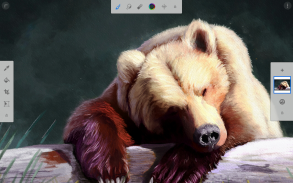
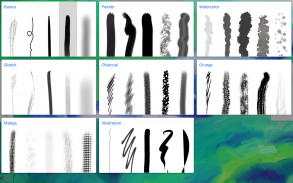
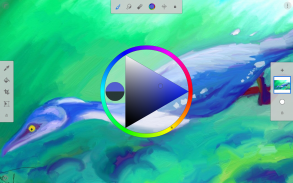

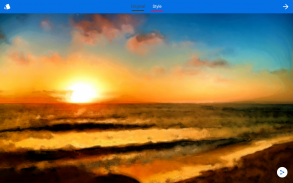

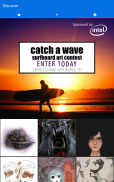


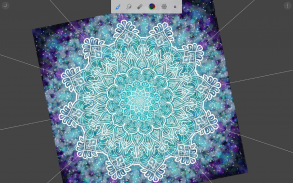
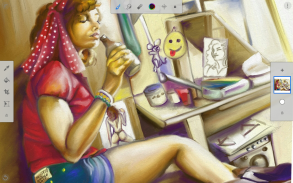
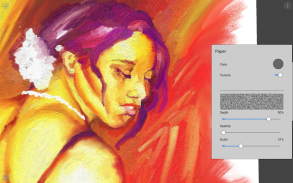
Painter Mobile

Descrição do Painter Mobile
With the power of Painter Mobile 2.0, you can paint whenever and wherever inspiration strikes. Explore the updated interface for Material Design to get started, and streamline your workflow in one of three ways: photo paint, trace or start from scratch. Apply an array of layer blend modes, such as Multiply, Screen, Overlay, Soft Light or Darken, to achieve the exact look you want. Find the perfect painting tool within each brush pack, designed and organized for all types of artists to seamlessly blend and mix. Output your paintings as traditional art, print them for a gallery, transform photos into paintings with the new photo paint mode, or even share using Samsung’s PEN.UP service. Get a faster way to paint on the go with Painter Mobile 2.0.
• Access familiar tools, including: Paint, Blend, Eyedropper, Paint Bucket, Eraser and Crop
• Streamlined workflows: Photo paint, Trace, or start from scratch
• Take advantage of Horizontal, Vertical and Kaleidoscope symmetry
• Work with up to 15* layers
• Import photos from a gallery, camera or Google Images search
• Save as JPEG and send documents to Corel Painter on the desktop (Upgrade to Full and also save to PNG or export all your layers as individual images)
• Work quickly using two finger canvas rotation
• Map functions to hardware keys or common gestures (long press and double-tap)
• Use your finger to blend, navigate the canvas or select a color while you paint with your stylus
• Use brush sets designed for artists
• Blend and mix colors naturally with any brush
• Experience life-like painting with pressure-sensitivity and stylus support
• Work with a non-obtrusive interface for optimal drawing space
• Optimized for the Wacom Cintiq Companion Hybrid and other stylus devices
*Not available on some devices
Thanks to Ivan McKinnon, Terri Cooper, Manuel Mendoza Reyes, Jeffrey Hebert, Emmanel Charon, Sathish B.R., Regina W, massimo, and Tiriasu for permitting us to use their amazing artwork.
Com o poder do pintor Mobile 2.0, você pode pintar quando e onde a inspiração. Explore a interface atualizada do desenho de materiais para começar, e agilizar o fluxo de trabalho em uma das três formas: pintura foto, traço ou começar do zero. Aplicar um conjunto de modos de mesclagem da camada, como Multiply, Screen, Overlay, Soft Light ou escurecer, para alcançar a aparência exata que você deseja. Encontre a ferramenta de pintura perfeita dentro de cada pacote de escova, concebido e organizado para todos os tipos de artistas para perfeitamente misturar e misturar. Saída de seus pinturas como arte tradicional, imprimi-los para uma galeria, transformar fotos em pinturas com o novo modo de pintura de fotos, ou até mesmo compartilhar usando o serviço PEN.UP da Samsung. Obter uma maneira mais rápida para pintar em qualquer lugar com o Painter Mobile 2.0.
• Acesso ferramentas familiares, incluindo: Paint, Blend, Conta-gotas, Paint Bucket, Eraser and Crop
• fluxos de trabalho simplificados: pintura de fotos, Trace, ou começar do zero
• Tire vantagem de Horizontal, Vertical e Kaleidoscope simetria
• Trabalho com até 15 camadas *
• Importar fotos de uma galeria, na câmara ou Google Images pesquisa
• Salvar como JPEG e enviar documentos para Corel Painter no ambiente de trabalho (Actualiza para o completo e também salvar a PNG ou exportar todas as suas camadas como imagens individuais)
• Trabalhe rapidamente utilizando rotação da tela com dois dedos
• funções de mapa para chaves de hardware ou gestos comuns (pressão longa e duplo toque)
• Use o dedo para misturar, navegar na tela ou selecione uma cor enquanto você pintar com sua caneta
• Usar conjuntos de escovas projetadas para artistas
• Mistura e mistura cores naturalmente com qualquer pincel
• pintura vida-como Experiência com sensibilidade à pressão e apoio stylus
• Trabalhe com uma interface não-intrusivos para o espaço de desenho ideal
• Otimizado para o Wacom Cintiq Companion Hybrid e outros dispositivos de caneta
* Não disponível em alguns dispositivos
Graças a Ivan McKinnon, Terri Cooper, Manuel Mendoza Reyes, Jeffrey Hebert, Emmanel Charon, Sathish BR, Regina W, massimo, e Tiriasu para nos permitir usar suas obras de arte incrível.




























